Memory
What is memory?
Memory is where a computer stores information, instructions and data so it can use them quickly when needed. There are three main types of memory:

RAM
Random Access Memory

ROM
Read Only Memory

Cache Memory

What is Random Access Memory?
-
RAM is volatile (this means that when power is lost, the data is deleted).
-
Every program that is being run by the computer (such as Google Chrome, Spotify or Microsoft Word) is stored in RAM.
-
RAM is made up of a large number of storage locations, and each is identified with a unique address.




What is Read Only Memory?

-
ROM is non-volatile (this means that data is saved, even when the power is off).
-
The start-up instructions (for when a computer is switched on) are stored in ROM.
-
ROM is read-only, which means that it cannot be edited or changed.
What is Cache Memory?

-
Cache memory is fast to access because it is built into the CPU (or very close to it).
-
Cache memory stores data that needs to be accessed very frequently.
-
Cache memory is very expensive, so there is only a small amount in most computers.


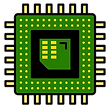
How can a computer run faster?
There are many reasons why a computer may be running slowly. Here are some methods related to memory that can help speed up a system:
Close unnecessary programs to free up RAM so it doesn't run out of memory space.
Add more RAM so the computer can run more programs at once without slowing down.
Increase the cache size so the CPU can access important data more quickly.





Note: Only larger systems like desktop computers can have their components easily upgraded and replaced.