2.4: Operating Systems
Exam Board:
OCR
Specification:
2016 - Unit 1
An operating system (OS) is software that manages the resources of a computer system. The operating system is loaded by the BIOS (Basic Input / Output System).
Types of Operating System
Single user operating systems are found on most desktop computers, laptops and tablets where only one person will use the device at a single time.

Multi-user operating systems allow more than one user to access the processor simultaneously, such as a server that users, with correct permissions, can access remotely.
However, one user should not be negatively impacted by another user on the same operating system and security must be managed carefully as data may be visible to other users.

Single Processor operating systems have only a single processor (CPU), which is shared between users by dividing the CPU time into time-slices and allocating one of these to each user in turn. The time-slices are very short, giving each user the impression that their programs are running continuously.




Multiple Processor operating systems have more than one processor (CPU). Users still have to share processors and it is a more complicated system but performance is improved as there are fewer users per processor. Some supercomputers have thousands of processors running in parallel.
Operating systems can also be off-the-shelf, open-source or bespoke. See 2.1.
What are the roles of an Operating System?
Manage Input / Output Devices
Receives data from input devices (e.g. a keyboard). Sends data to output devices (e.g. a monitor) in the correct format.
Manage Printing
Checks the printer is free then uses spooling (storing data in a queue) to print documents in order.
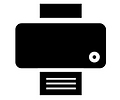.png)
Manage Backing (Secondary) Storage
Ensures data is stored correctly and can be retrieved from secondary storage devices (e.g. hard drive / SSD). Organises files in a hierarchical structure.
Manage Memory (RAM)
Ensures that programs / data do not corrupt each other and are stored in correct memory locations.
.png)
Manage Processes
Ensures different processes can utilise the CPU and do not interfere with each other or crash. On most OS the tasks appear to run simultaneously.

Manage Security
Allows users to create, manage and delete user accounts with different permissions. Allows users to logon and change passwords.
User Interface
The final function of an operating system is to provide a user interface. This includes:
-
A folder and file system is displayed and manipulated allowing for copying, searching, sorting and deleting data.
-
Icons are displayed to represent shortcuts to applications and files.
-
Multiple windows can be opened at the same time and switched between.
-
The interface can be customised, such as changing font sizes and the desktop background.
-
System settings can be accessed such as network and hardware options.
Questo's Questions
2.4 - Operating Systems:
1. Describe five different roles of the operating system. Include the importance of the operating system in performing each role. [5]
2. What is the difference between single user and multi-user operating systems? [2]
3. What is the difference between single processing and multi-processing operating systems? [2]
4. Using your knowledge from 2.1 Software Types, explain two advantages and one disadvantage to a company if they decided to use a closed source operating system. [6]